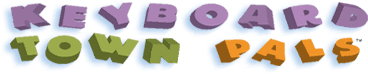
Back in the day when I was in school, typing was an elective class in Junior High (this was after the abacus but before the personal computer). The computer and the internet have changed all that. My son searches for roller coaster videos on You-Tube and looks at satelite images on Google Maps. He has to know how to spell his desired targets but it also helps if he's not hunting and pecking for the proper keys. Nowadays, typing skills are being taught to elementary students. A perfect example is our latest product review, Keyboard Town Pals--an online typing program that can teach your child the basics in an hour.
 |
| Sunny |
This product is definately geared toward the lower grade levels, if fact the site recommends beginning typing lessons as soon as the child is able to distinguish the configuration of letters. The lessons are presents by a series of puppets and a costumed figure called Sunny. (My just-turned-nine-year-old found the characters a little childish). Keyboard town consists of three streets: Home Street, where the fingers rest; Downtown, the lower row of letters; and Uptown, the higher row. ( I suppose the space bar could be considerred a fourth row that is only visited by the right hand thumb). A single lesson is only 3-4 minutes long. We are introduced to the character that lives on Home Street (for example, Amy) and the places she visits when she travels up or downtown. Amy feeds Zebras at the Zoo and a man named Qbert who asks Questions.
This first lesson begins with the pinkie of the left hand. I can't help but wonder if starting with the weakest finger might be frustrating to young children. Most typing lessons start with the index fingers which have the most dexterity. You can click on separate lessons to start where you want but the word typing practice is sequential and you may not have covered some keys if you don't follow their order. Beneath the video is a box where the student is invited to practice typing. In an attempt to remove any anxiety from young learners there is no time limit, no grading, no way to correct mistakes (the space bar and backspace keys will not function). This last feature actually created anxiety for my perfectionist son.
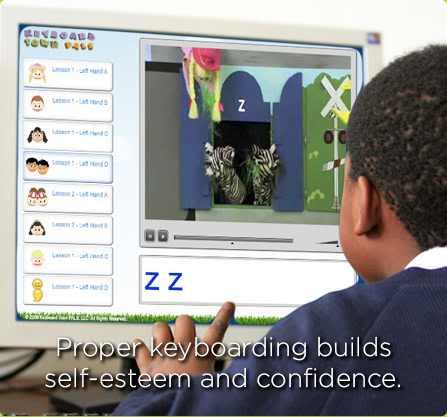
If you are only trying to expose your child to the idea of typing, this may be just the gentle introduction you're looking for. It is possible to just watch the videos and never use the keyboard at all. If you want a typing course for school (grading, timed tests, number of errors, etc.) this program won't suit your needs. Keyboard Town Pals is available as a web-based user license or on a CD-ROM for $39.95. Both formats are available in English, French, or Spanish.
You can read what others on the HomeSchool Crew think of Keyboard Town Pals by clicking here.

No comments:
Post a Comment