When the student first logs in, he's welcomed to the Floating Island. The four sections of the island are: Stadium, Library, Gym, and Apartment/Mall.
Start with the Gym. This is where the student will take an assessment test. There are twenty questions based on several brief paragraphs to be read. The test will stop after three incorrect answers. There is no time limit to the test.
The student can see his progress by seeing the eggs light up (wrong answers have dark eggs). I found that some of these questions didn't so much test reading comprehension as it did general knowledge. One sentence mentioned the "twentieth century" and the question asked what years that referred to. There was nothing in the reading to give the answer--the student either knew the answer or not. After the test the student will be given the results and be assigned a level for the lesson activities. Fritz had one incorrect answer (because he wanted to know what sound would be made) and ended up with a 5.1 level.
While still at the Gym you can play the "game of the day" or take a "cycling" lesson. THe game during our visit was a memory test.
The game began by showing three pictures for ten seconds. Then the pictures were replaced with eight words. You needed to click on the words that corresponded to the pictures within the time limit. Wrong answers cost you a life (think of Minute to Win It). Higher levels had more pictures.
The gym is also where lessons are given. There were multiple stages to the lesson:
- Cover Story-Look at the cover a book and make logical assumptions about the book's content
- Dictionary--look up three vocabulary words from the book. Answer questions about what type of word (noun, adverb, etc.) and pick the sentence that uses the word correctly.
- Compare & Contrast--read a paragraph from the story and answer questions comparing and contrasting two characters.
- Words in Context--Read a sentence and click on the correct definition for a highlighted word based on its context.
- Draw Conclusions--Read a passage and decide what the text is trying to convey.
- What's your motivation--Read a passage and deduce why a character does what he does.
- Read--finally read the short book for the lesson.
- Quiz--a reading comprehension test based on the book.
Next we'll visit the Library.
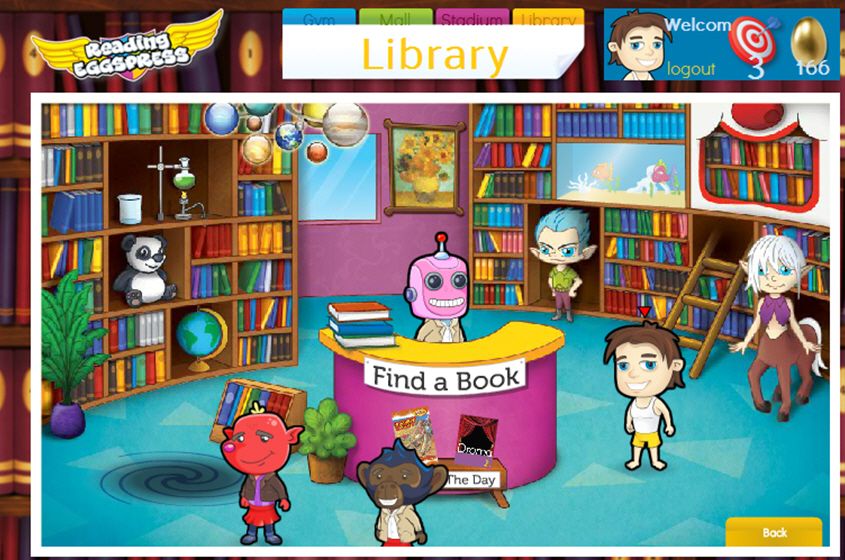 The various shelves of the library can be clicked to bring up a sample of different book genres. In addition to the "Book of the Day," featured in front of the librarian's desk, you can choose from: Sci-Fi, Earth Science, Animals, Science, Space, Plants, Fantasy, Comedy, Ocean, Art, Myths, and Adventure. When you select a book from the virtual shelf you have the opportunity to see the number of pages, the reader rating, and the number of gold eggs you'll earn for completing the book. You can then read the book or return it to the shelf. After reading the book, you'll have to answer several questions correctly to earn your eggs. The eggs are the monetary system of this Floating Island and you can spend them at the next stop---the Mall.
The various shelves of the library can be clicked to bring up a sample of different book genres. In addition to the "Book of the Day," featured in front of the librarian's desk, you can choose from: Sci-Fi, Earth Science, Animals, Science, Space, Plants, Fantasy, Comedy, Ocean, Art, Myths, and Adventure. When you select a book from the virtual shelf you have the opportunity to see the number of pages, the reader rating, and the number of gold eggs you'll earn for completing the book. You can then read the book or return it to the shelf. After reading the book, you'll have to answer several questions correctly to earn your eggs. The eggs are the monetary system of this Floating Island and you can spend them at the next stop---the Mall.
The Mall and the Apartment share a quarter of the island. In the Mall, you can spend your egg earnings to buy a virtual pet, items for your apartment or clothes for your avatar. Normally this kind of frivolity wouldn't interest my Schnickelfritz, but these tasks are necessary to complete a level. The red and white target in the screens upper right corner keeps track of how many tasks you've accomplished. Clicking on the target will bring up a list of what you've finished and what still needs to be done.
In the Apartment building you can take the elevator up to your room where you can customize your avatar's appearance (hair, skin, eyes) or change it's clothes. There is a room to review the Trading cards you've earned by playing games and reading books (there are nearly 1000 cards to choose from). And there is a trophy case: earn 1000 in a week for a bronze prize, five bronzes can be traded in for a silver, and three silvers earns a gold award.
The final quarter of the island is the Stadium. Here competitive games can be played against another human being or against the computer. We're fairly cautious about online interaction with other people so we always chose to play the computer. Sorry there are no screen shots--it's hard to be competitive and worry about control + prtsrn. The game is timed and you are also trying to move your avatar across the screen before the computers racer by answering questions as quickly as possible. Each game has five levels of difficulty. The four games are:
- Spelling Sprint--In the first half of the race you are shown to versions of a word and must click the one spelled correctly. In the second half of the game you are shown three words. You must click on the word spelled incorrectly and type in the correct spelling. I actually played this game (at level two) and lost to the computer and I've been spelling and typing for decades.
- Grammar Skating--In part one you click on the word that's a verb. In part two you click on the word that is not a verb and then click on the correct word type (adverb, noun, composite noun, etc.)
- Vocabulary Pursuit--Part one lists a word and you must choose the antonym. In part two you must read four words and select the one that is not a synonym.
- Freestyle (something, I forgot to write it down)-- Part one shows two sentences--one has an error in spelling, verb tense or punctuation. You must click the correct sentence. Part two has a sentence with a blank. You must choose what will fill the blank, again looking for verb tense or matching the singularity or plurality of the subject, etc.
Incidently, when you get the correct answer the crowd cheers. When you're wrong you hear boos and catcalls.
There is a lot to Reading Eggspress as you can see. Your student can always see their progress online. Here's what that screen looks like--
Unfortunately, I cannot reccommend it to anyone with dial up internet service. We were only able to successfully load the program at home one time. Every other time the Internet Explorer would lock up when the loading of the floating island reached around 54%. I had to go to my mother's and use her high speed service to try some of the features and get the screen shots for this review.
If you do have high speed service, you can sample Reading Eggspress and Reading Eggs yourself. A free trial is available on their website. *Check around the internet for some coupon codes to extend this trial). If you sign up a month subscription is $9.95, six months is $49.95 and one year is $75.00. (A second child can be added for 50% off on the six and 12 month plans). You can also read what others on the Homeschool Crew think of Reading Eggs by clicking here (many used the program for beginning readers).
Disclaimer: I received a free 3-month subscription to Reading Eggs for the purpose of completing this review. I receiving no other compensation for my opinion.

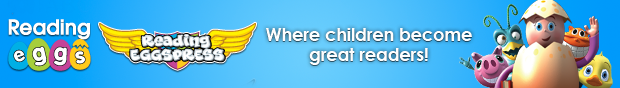

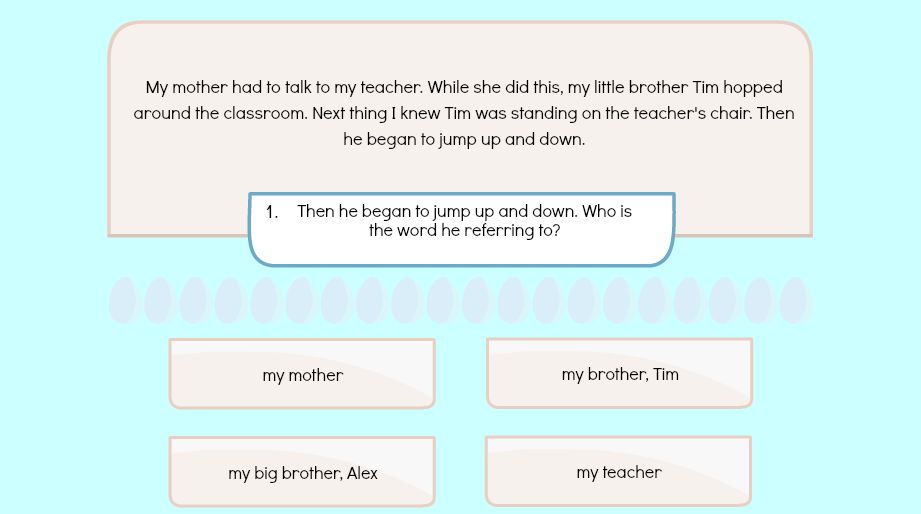
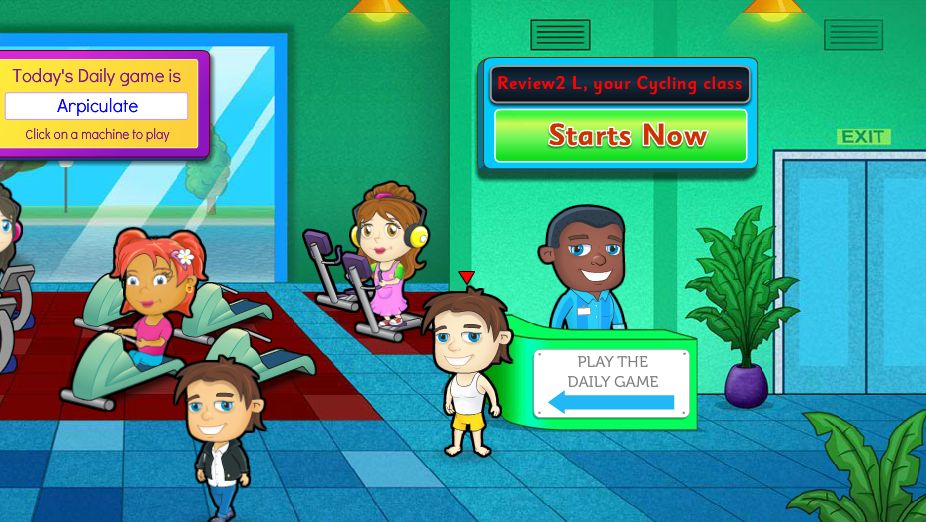


1 comment:
Thanks for the review! I have 2 kids using Reading Eggs but they are using the lower level. My oldest will be ready for the Reading Eggspress soon I hope. It was so helpful to get an idea of what to expect when she starts.
We are really enjoying Reading Eggs and I can tell a difference in my kids' reading abilities from using it. They think it is very fun and are motivated to keep working toward new levels. We've tried other online programs and this one has been their favorite so far.
Post a Comment