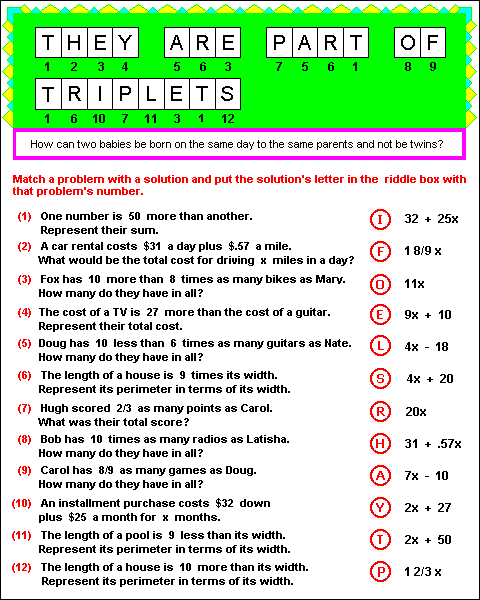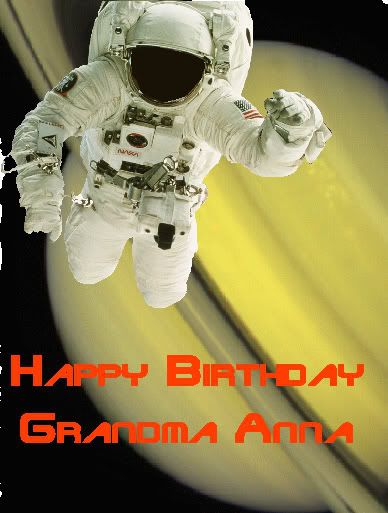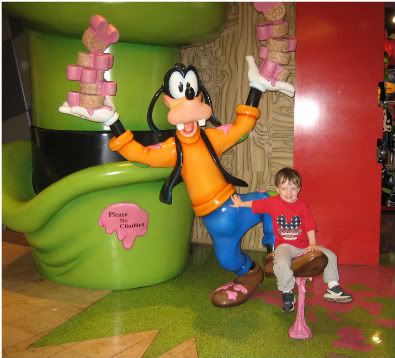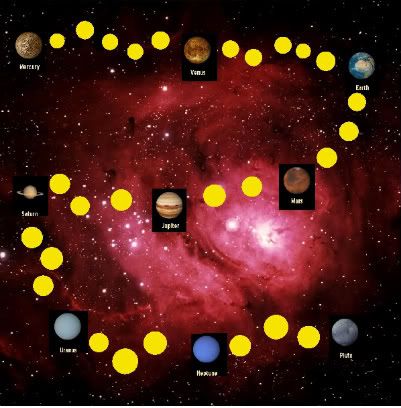Notice any changes? I finally replaced the photo that came with my template with a collage of my own design! And I did it using the latest Homeschool Crew product--Graphics Toolbox.

I will be the first to admit, I was a little bit intimidated by the thought of a graphics design program. I can still recall the first picture I ever drew using a computer--a rainbow with a pot of gold. I used BASIC programing on a TRS-80. This was the stone age for computers, back when the only game was Space Invaders. I was on the cutting edge back then, but then I turned my attentions to accounting and computer technology just passed me by. But several tutoring sessions later I find myself spending my free time using Graphics Toolbox to explore my creative side. For you scrapbookers, there are several digital layouts available.
My son, who has always been in touch with his creative side, designed a birthday card for his great grandmother. We have been studying the planets with Apologia and he's been fascinated with the differences between a year on Earth and a year (one complete revolution around the sun) on other planets. We figured out the Grandma Anna would only be three years old if she lived on Saturn and that's what he wanted her card to say. We found pictures of astronauts and Saturn on the internet (free wallpapers) and used them to make this card.
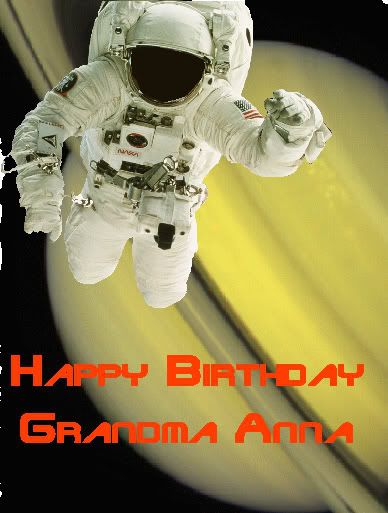
Graphics Toolbox is different from Photoshop (my only other picture editing experience) in that it isn't driven by drop down menus. All the tools appear on the right hand side of the screen--color selection, drawing shapes, and other photo manipulating features. If you can't tell what a tool does by the picture, just hold the cursor over it and the name will appear in the feedback area. And while Photoshop allows you to add layers to a picture to adust brightness, etc., Graphics Toolbox only works with one layer. Anything you add to the picture becomes permanent. If you try to move it later, you'll be left with blank space not what was originally there. You can set up GT with several "undo's" depending on your computers RAM capabilities, but take my advice and save early and often. If you give each save its own distinct name you'll be able to go back to an earlier version when things don't turn out the way you want.
Now how can this apply to homeschooling you may ask? Well aside from just teaching older students graphic design (a useful and very marketable skill), you may enhance any writing activity with graphics. What about creating a newspaper based on your Civil War unit study? We've been learning about attentiveness in Konos and I used Graphics Toolbox to create a "find the differences" puzzle using one of our vacation photos. How many can you find?
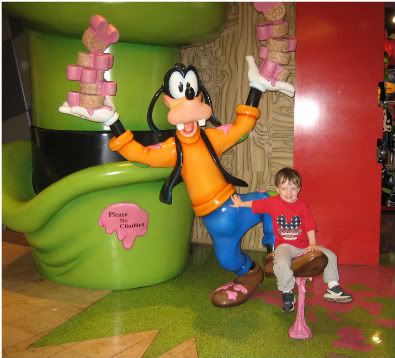

We've also been studying about the planets this year. Rather than requiring a test, I created a quiz game to check Fritz's retention level and I used Graphics Toolbox to make the game board. Advice: if you're going to include a picture in the background of the board, print it out on photo paper, otherwise all that ink makes the paper wrinkly.
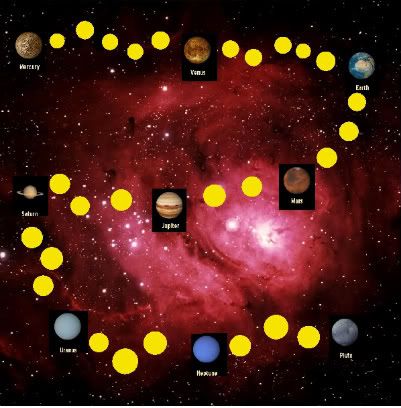
Once you understand how the program works, it's easy to manipulate pictures and photos. I'm a very visual learner, but I struggled to follow the operating manual (I tried three times to use the tonal color change on my husband's shirt and got nowhere). The creator of Graphics Toolbox graciously arranged some online tutorials for the Homeschool Crew and tonal color change was one of the things she covered. Watching her go through the steps was just what I needed!! The tutoring sessions are available online here. Watching one or two of them might help you decide if Graphics Toolbox is for your family.
Graphics Toolbox retails for $149. I realize this may be a significant purchase for many families so try before you buy. A 30 day trial version is available from Great Software Tools.
You can see what my fellow crewmates thought about Graphics Toolbox by clicking here.
I received a free download of Graphics Toolbox and free online tutorials for the purposes of completing this review. I received no other compensation.


 , but for now we decided to stick with the whole numbers.
, but for now we decided to stick with the whole numbers.