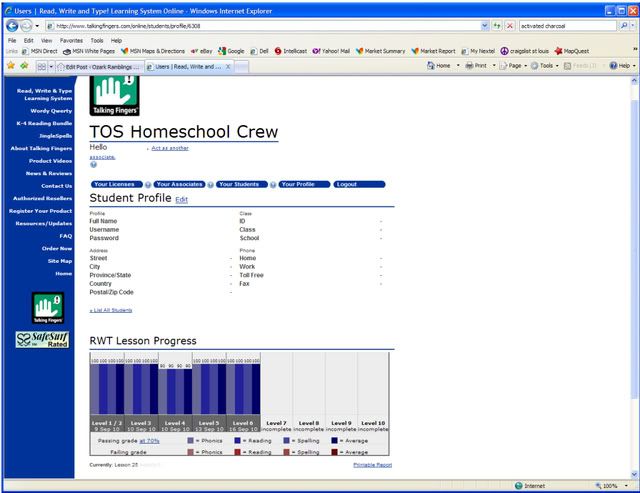Typing class....the words send me back to a junior high class room. The din of clacking interrupted by an occasional bell when someone hit the return carriage. I realize there's a whole generation that has no idea what I'm talking about here--ask your parents. Just like they never think that it used to take some serious calculation to center text on a page, I never thought about teaching typing to my kid. After all I didn't learn to type until seventh grade. Then I realized I didn't have a personal computer until ninth grade! My son is growing up in a world far different than mine--he looks up library books with a computer instead of a card catalog. He loves to watch roller coaster videos online. He may have been the only four-year-old able to put "Expedition Everest" in the YouTube search box. Of course when he put that in, he was hunting and pecking for the keys.
Enter the Read, Write, and Type Learning System from
Talking Fingers. It is designed to teach K-3rd graders keyboard skills along with phonics, reading, and writing. Let me just say this is not your mother's typing program. Gone are the days of drilling ffff and jjjj. My Schnickelfritz was on a mission to save the characters from the left and right houses from an ugly green alien named Vexor. His guides on the quest are Lefty La Dee and Rightway McKay--who are technically talking hands not fingers.

Fritz was first taught how to "Power Up,"

the term used for positioning the hands correctly on the keyboard. I found it a little odd that the focus was put on the middle fingers resting on the D and K keys. It is the F and J keys that have the little knobs you can feel after all, but this is a minor issue. F is the first key taught. Fritz followed Vexor to a theater to rescue the letter F. A series of pictures is shown, if the name of the pictured object begins with the "f" sound he is to press that key, if not he presses the space bar. In later lessons he may have to listen for the sound at the end of the word. In the case of vowels he listens to the middle of words.
When the letter is successfully rescued and returns to the correct house a "story teller" appears in the window. The storyteller has to travel to the story tree in the town park. His or her means of locomotion is done with typing drills. For the first few lessons this means alternating between the letter key and the space bar, but it is not long before Fritz was typing words and phrases.

The character usually has to pass across three screens before arriving at the story tree. In both the phonic sounds screen and the typing drill screens your successes irritate Vexor more and more. He mumbles, he shakes, steam rises from his head, and eventually he bounces all over the screen or explodes. Once when I heard Fritz from another room I thought he was getting frustrated with the typing but he was merely imitating Vexor--and having a lot of fun doing it.
The student will also do the typing at the story tree--in this case four phrases or sentences to tell the story. Of course the vocabulary is very simple and a lot of the story is expressed through the cartoon images. The story marked the completion of the first few lessons. As we progressed we went to Vexor's ship for more phonics and reading reenforcements. There are four lessons for each level and the student earns a printible certificate at the end of each level. Let me tell you, this was a great motivator for my son! In fact one day he determined he was going to earn two certificates--that was almost two hours of typing lessons.
There is a parent/teacher report available that will help you track your students scores for phonics, reading, and typing. It is very simplistic and only gives you a percentage score of each category at each level. Unless you're sitting with the student as he works, you won't know which lesson (or letter) is giving him trouble.
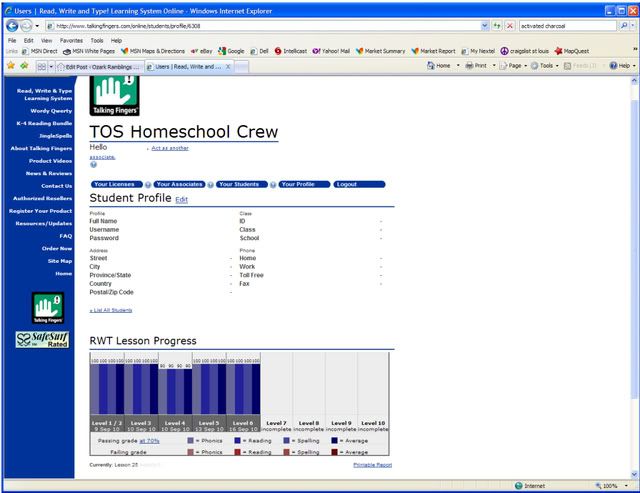
The is also feedback for parents to be found on the Certificates of Merit. It will tell you which letters have been learned, scores for some of the drills, even the words per minute of a speed drill cleverly disguised as a game to keep Vexor up in the air on a park fountain. Parents should also take advantage of all the free downloads available at the
Talking Fingers website. There are scope and sequence charts, user manuals, a practice paper keyboard, and 18 stories based on the lessons for more phonics reeforcement.
An online annual subscription for Read Write and Type is available for $35 for the first student. A second student is an additional $20 and others can be added for $15 each. We used this online version with our dial up service and didn't notice any real delays in loading or animations. A CD Home Edition is available for $79, but it is not compatible with Windows 7. My advice: get this for your kids and just let them play. You sit quietly to the side racking hours and recording scores. Fritz played this for hours when it was "only for fun." When I tried to make it a school assignment the magic disappeared and he quickly complained that it made his hands hurt.
You can read what others on the Homeschool Crew thought of Read, Write & Type by clicking
here.
Disclaimer: I received a free online subscription for Read, Write & Type for the purposes on completing this reveiw. I received no other compensation for my honest opinion.


 Most homeschoolers will agree that to some degree their decision to keep their children at home is to protect them from the violence and sexuality so pervasive in the world today. And yet, we often leave major gaps in our armor by allowing that world in through television, popular music, and the internet. Recently I received a product to review designed to help boost our defenses in the last category. The PGKey SafeKey, which looks like a thumb drive, touts "Protection for Your Children. Peace of Mind for You."
Most homeschoolers will agree that to some degree their decision to keep their children at home is to protect them from the violence and sexuality so pervasive in the world today. And yet, we often leave major gaps in our armor by allowing that world in through television, popular music, and the internet. Recently I received a product to review designed to help boost our defenses in the last category. The PGKey SafeKey, which looks like a thumb drive, touts "Protection for Your Children. Peace of Mind for You."  You simply plug the PGKey into an empty USB port, the software loads automatically, you select a password for yourself as administrator and set up user ID's for the children you want to monitor. When you go online you can customize the system by either blocking certain websites or only allowing access to a list of specific websites. You can set time limits for computer usage and you can set up alerts if you child types certain words or phrases. When I set up accounts for myself as administrator and my son as a user, the program automatically set us up as separate users when we start up Windows. For myself, I had to type in a password at start up. My son had no password but the computer would lock up unless the PGKey was plugged in--not just for internet access but any computer usage. Now let's go through those features one by one:
You simply plug the PGKey into an empty USB port, the software loads automatically, you select a password for yourself as administrator and set up user ID's for the children you want to monitor. When you go online you can customize the system by either blocking certain websites or only allowing access to a list of specific websites. You can set time limits for computer usage and you can set up alerts if you child types certain words or phrases. When I set up accounts for myself as administrator and my son as a user, the program automatically set us up as separate users when we start up Windows. For myself, I had to type in a password at start up. My son had no password but the computer would lock up unless the PGKey was plugged in--not just for internet access but any computer usage. Now let's go through those features one by one:








 the term used for positioning the hands correctly on the keyboard. I found it a little odd that the focus was put on the middle fingers resting on the D and K keys. It is the F and J keys that have the little knobs you can feel after all, but this is a minor issue. F is the first key taught. Fritz followed Vexor to a theater to rescue the letter F. A series of pictures is shown, if the name of the pictured object begins with the "f" sound he is to press that key, if not he presses the space bar. In later lessons he may have to listen for the sound at the end of the word. In the case of vowels he listens to the middle of words.
the term used for positioning the hands correctly on the keyboard. I found it a little odd that the focus was put on the middle fingers resting on the D and K keys. It is the F and J keys that have the little knobs you can feel after all, but this is a minor issue. F is the first key taught. Fritz followed Vexor to a theater to rescue the letter F. A series of pictures is shown, if the name of the pictured object begins with the "f" sound he is to press that key, if not he presses the space bar. In later lessons he may have to listen for the sound at the end of the word. In the case of vowels he listens to the middle of words.