Now it's become more of a burden. I don't want the mess of hauling out the papers and punches or worse, putting them away after. And I don't seem to have the time I used to. Last fall we took a trip to Disney World and I hadn't even finished scrapbooking the trip we took five years before.
Then I discovered digital scrapbooking and I'm feeling that creative bug again. It's all done on the computer. I use Photoshop Elements 10 which I picked it up free using Office Max perks (homeschooler are eligible for the Teacher Perks program). Here are some of the advantages:
- It doesn't take up space. It's all done virtually on the computer so I don't have to lug out supplies to the dining table. Better yet, I don't have to leave supplies on the dining table while I wait to find a few spare minutes.
- It doesn't have to cost money. Google scrapbook freebies and see how much people are giving away: digital papers, great alphabet fonts, embellishments, and templates. You can find all sorts of themes from Christmas to Disney vacations.
- If you do purchase something you can use it over and over again. No more running out of paper or worse using up all the "E"s in your sticker letters while you've got a stack of unused "Q"s and "X"s.
- Lot's of the work is already done for you. Some people create complete pages and all you have to do it plop your own images in the appropriate spots. Other folks create templates--designating where journaling and photos should go but giving you the freedom to choose background paper and embellishments. Here's an example:
I'm in the process of adding digital paper and embellishments from KellyBell Design's French Quarter kit. (I purchased this kit).
There a few concerns with digital scrapbooking as well, but nothing that can't be overcome. First is the possibility of losing everything if the computer crashes. I had lots of freebies lost when our laptop died. So backup, backup, backup. Second is how to print your finished work. Most home printers can't accomodate a 12 X 12 sheet of paper. I've found Cosco will print this size for around $3 (I'd spend that much per page buying paper and stickers the old way). You can also use 8 X 11 templates which can be printed at home and just mount them on a sheet of scrapbook paper.
While delving into the digital scrapbooking world I found an intriguing idea by Robin Sampson of Heart of Wisdom. She's starting to use digital scrapbooking techniques in her homeschooling. Rather than simply notebooking, they have colorfully embellished pages to remember what they've learned.
 |
| From Heart of Wisdom |
You can check out her ideas at Faster than a Lapbook, More Powerful than a Book Report!. I'd like to try something like this next year with Mystery of History. We may not do each lesson, but it would certainly help emphasize the dozen "Dates to Remember."
Be sure to check out the other "S" entries at Ben and Me's ABC Challenge.

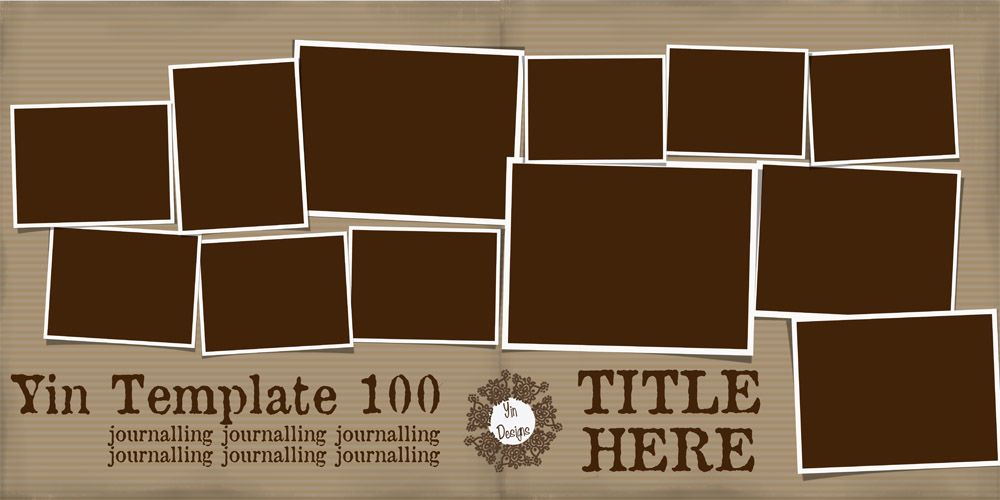
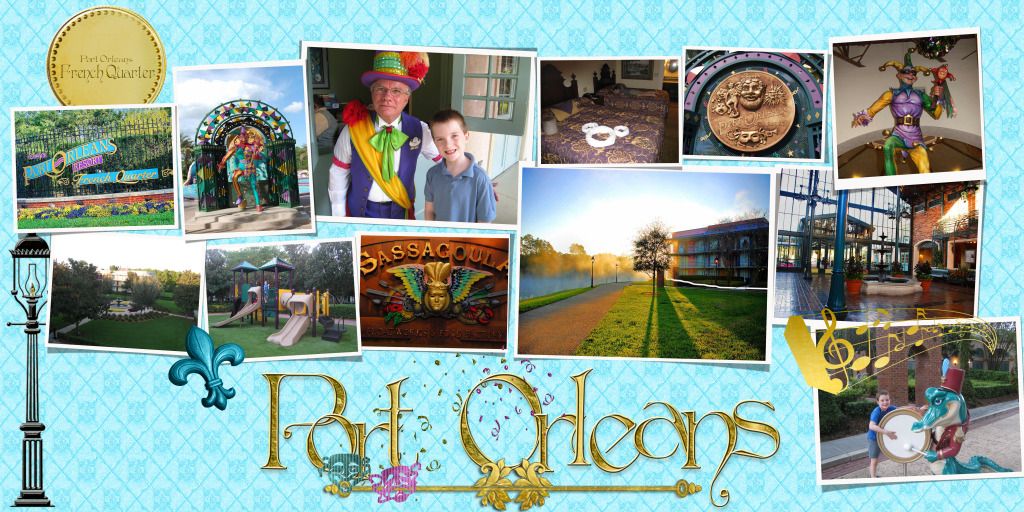


7 comments:
Looks great! Scrapbooking is something every time I see it, I want to start doing that too. However, I am no creative girl. One day I'll venture.
I love, love, love digi-scrapping. It's faster, reusable, and no mess. Your pages look great.
Digital Scrapper is my favorite site for learning more about digi-scrapping. Their classes and tutorials are wonderful and have greatly improved my scrapping. http://digitalscrapper.com/
Great idea to use the digi-scrapping to document learning. I'm going to show that to my daughter.
I forgot to mention that I use Shutterfly to make photo books. (I tend to scrap by event, so I have a NYC book an Australia book, summer activities, etc.)
They have an option to use your own "from scratch" pages instead of those pre-made drag and drop pages that a lot of printers offer. They always come out beautifully. I make the pages in 12x12 but I tend to make the books 8x8 because they're easier to store.
This is another of my neglected hobbies. I hope to easily transfer some of my favorite pictures from my blog to catch up more quickly. I've made a few books with Snapfish.
I have always wondered how digital scrapbooking worked! Thanks for the post explaining the basics. This is a great for getting started.
Oh me, oh my! You are blowing my mind with the idea of combining digital scrapbooking and notebooking!!!
I love both digital and traditional scrapbooking. I used to be a Creative Memories consultant just when digital scrapping was getting popular. I still love their Storybook Plus digital scrapbook software.
I'm starting to dabble in digital scrapbooking too (with My Memories). I love the idea of having dd use it for notebooking!
Post a Comment