
For the past several weeks Schnickelfritz has been learning his algebra via the A+ Interactive Math  website. Algebra 1 is currently the highest level currently offered in their Family Math Package (they are working on additional high school levels).
website. Algebra 1 is currently the highest level currently offered in their Family Math Package (they are working on additional high school levels).
WHAT WE RECEIVED:
A+ Interactive Math is a subscription based service. They offer math instruction for varying lengths of time and for one to ten students. The lessons for A+ must be viewed online. There are no captions for the hearing impaired, but it is possible to click the text button and read a synopsis of the lesson (it is not word for word and the ones we viewed did not include the text for sample problems). At the end of each lesson, you may take an interactive quiz. Corresponding to each lesson are worksheets and exams which may be done online or offline.
How We Used It:
Schnickelfritz would watch the lesson presentation online and take the interactive quiz immediately after. He usually reported his quiz score to me and being so fresh in his mind he almost always got an outstanding score. On several occasions he mentioned that there was only one question so it was really a case of pass or fail.
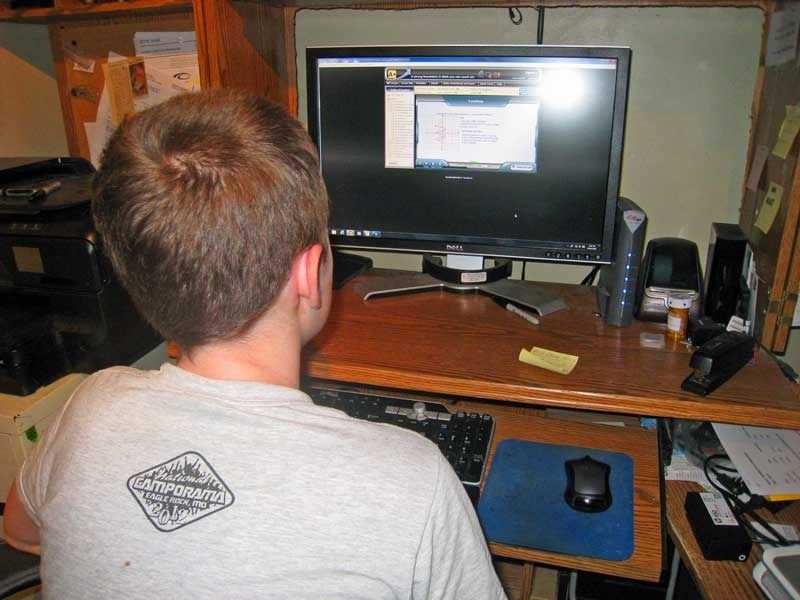
We don’t have much space at our computer desk, so rather than try and solve worksheets online I would print out the worksheets and Fritz could have all the space he needed for writing and scratch paper at the dining table. Then he could return to the computer and click the appropriate radio button for the multiple choice questions. The printed worksheet and the online worksheet had problems listed in different orders so he might have to search his paper for the same question (I also noted the algebraic equations would appear slightly different—his paper might say x/2 and the online question might show 1/2x, which kept him on his toes). I had the settings for the online worksheet set up so he could see the correct answer and also view a detailed solution if he had gotten the problem wrong. In this way he was really using the online worksheet to grade his own paper (and automatically record his score). If your student is working solely online you can hide the solutions to prevent cheating. I could also have graded his paper and entered his score manually, but I think he was able to learn a great deal from grading his own mistakes. I printed out the exams and we treated them in a similar fashion.
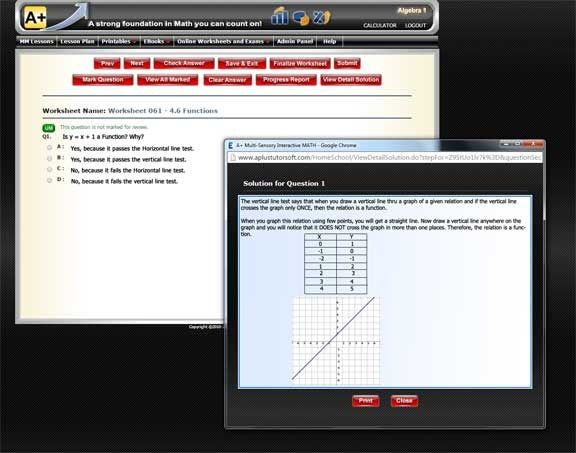
One nice this about the printed work was that most questions asked him to show his work or explain his answers. Being able to explain why you did the steps you did is a great way to prove mastery of a subject. 
What we thought of it:
The math and the teachings were all sound. There are no games or gimmicks (at least not at this level, we did not try levels intended for younger students). Our complaints had more to do with the execution. For example, the recordings of the lessons weren’t very crisp~~ there was static or hissing when speakers made “S” sounds. If it were a radio broadcast, I’d say we needed to adjust the fine tuning. I also wish the materials were organized so that you could access everything for one lesson from the same screen—multi-media lesson, worksheets, exams. Instead you would have to start at the top and drill your way down for each type of material e.g. choosing MM lessons, then opening folder 4, then choosing lesson 4.4 Equations as Relations. Then when I wanted the exam I would choose the exam tab, folder number 4 and lesson 4.4 again. What made things worse was the worksheets weren’t numbered like the lessons and I’d have to hover over each one to find the one that corresponded with our lesson.
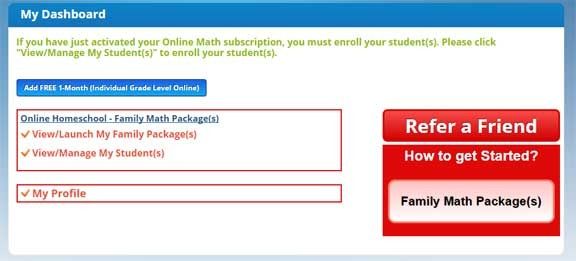
Similarly, I had to go to very different areas to set up my student. From my dashboard I was able to set his level of lessons from the second option on the screen (see above). However, if I wanted to change the settings so Fritz could see detailed solutions I would have to Launch my Family Package and then choose the Admin Panel tab from there.
A+ Tutorsoft is running a 2-week 40% to 50% off sale on both “Family Math Packages” and “Adaptive Placement Testing w/ Lessons” programs from 5/4/2015 to 5/18/2015
If the mean time you can check out all these freebies to see if their programs would be a good fit for your family…
Free Math Placement Test: http://www.aplustutorsoft.com/get-free-homeschool-math-curriculum-placement-test-online.jsp
Free Family Math Packages: http://www.aplustutorsoft.com/get-free-homeschool-math-curriculum-program-package-online.jspFree Software Download: http://www.aplustutorsoft.com/get-free-homeschool-math-curriculum-software.jsp
Free Single Grade Level: http://www.aplustutorsoft.com/get-free-homeschool-math-curriculum-program-online.jsp
Free eBook: http://www.aplustutorsoft.com/get-free-homeschool-math-curriculum-ebook.jspAdditional Information:
Top 12 Reasons to use "Adaptive Placement Test & Lessons" program: http://www.aplushomeschool.com/2015/03/top-12-reasons-to-use-adaptive-math-placement-test.html
Top 12 Reasons to use "Family Math package" program: http://www.aplushomeschool.com/2015/03/top-12-reasons-to-use-family-math-packages.html

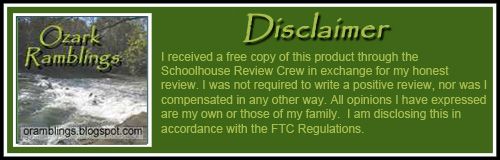

No comments:
Post a Comment