
- A calendar to track classes, appointments, etc..
- A Planner for scheduling specific assignments
- Shopping lists for school supplies, groceries, whatever
- A Resources file to keep lists of books, DVDs, and websites to be used in your homeschool
- Reports for attendance, grades, tracking core hours, or building a high school transcript
- Lots, lots more
Each family member can have their own login so each can appointments to the calendar to share with the rest of the family and students can get their assignments. Because the program is internet based, you don’t have to be sitting in front of your home computer to access it. There’s even a feature that will send shopping lists to your smart phone so you’ll never again reach the store and realize the scrap of paper you used is still setting on the kitchen counter!
Entering data is fairly intuitive, but if you need help there are several tutorials to help you schedule a class, add grades, and track attendance. For an example, let’s say I need to add 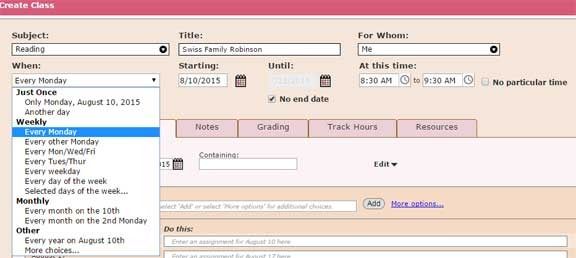 our read aloud title for the fall and I want to finish by Thanksgiving…
our read aloud title for the fall and I want to finish by Thanksgiving…
When I first joined Homeschool Planet, I set up our school year with start/end dates and any holidays and vacations. Now when I set up the class, it will automatically skip over those dates we won’t have school. Look at all the options that pop up for which specific days I’ll be reading. I found this feature very handy since we have a large chunk of time away from home on Wednesday so it’s a lighter school day. I can “deselect” Wed. from most of our non-core subjects.
After setting up the class—reading, I need to make the assignments—what I’m actually reading each day. If I click on the “More Options” in the assignment section I’ll get a new window where breaking up a long reading is one of the options.
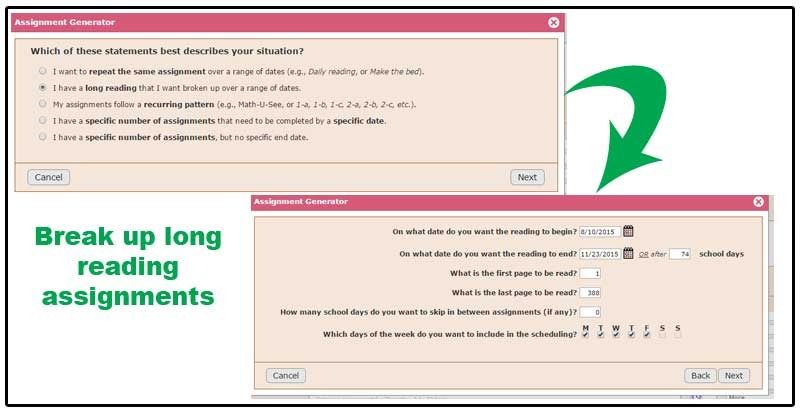
After completing the next few pop-ups, Homeschool Planet assigns about 6-7 pages per day. If I’d been reading the Bible or some other text where I’d prefer chapters over pages I could type in “Read Chapter {1}” and the assignment generator automatically replaces the {1} and increases it by a value of one over the date range chosen.

Above is the screen shot of an upcoming day in our school year. I didn’t assign specific times for most subjects—we just move on to the next thing as we complete assignments. Homeschool gym is a scheduled event so it appears below everything else in its time slot. It may be hard to tell in this image but every subject is color coded and you can customize colors.
The key area of Homeschool Planet that I feel needs some improvement is the Class Hours report, and unfortunately it’s a deal-breaker for me. For my state I need to log 1000 hours of class per year, 600 of which must be in core subjects: math, social studies, science, language arts, and reading (don’t ask me why reading is separate from other language arts). Of those 600 core hours, 400 must take place in the home. This means I need to track core vs. noncore and home vs. away from home. After inputting my lesson plans this is the report that generated.


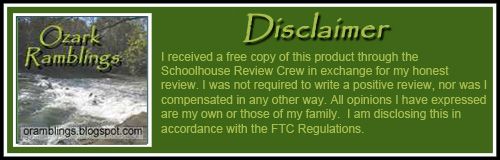

3 comments:
Yea, as long as my cellphone isn't sitting on the kitchen counter along with the scrap piece of paper with my shopping list on it, because I forgot my cellphone too.:)
Hi Beth,
My name is Joe. I’m the lead developer of Homeschool Planet. Thanks for your great review!
There are a couple ways in Homeschool Planet to get the kind of reports you want:
1. Use the Layout menu at the top of the Class Hours report to chose a more detailed report. You can break things down by class, and even give reports with line-by-line details.
2. If you create a separate Subject for “Away” activities, then you record all the away activities under those “Away” subjects, and use the Customize button on the Class hours report to produce one that includes just those subjects (or that excludes those subjects, to get the home hours). There's an option to save the report, too, so that in the future you can call it up from the menu without having to Customize it again.
Will that work for you? Again, thanks for the lovely review, and don’t hesitate to reach out to us for help or with suggestions on the Co-op’s Contact us page: http://www.homeschoolbuyersco-op.org/contact-us/?_id_12=Homeschool-Planet
Joe, Thank you for the tips on logging hours. I'll definitely give this a try and may update my post.
Post a Comment