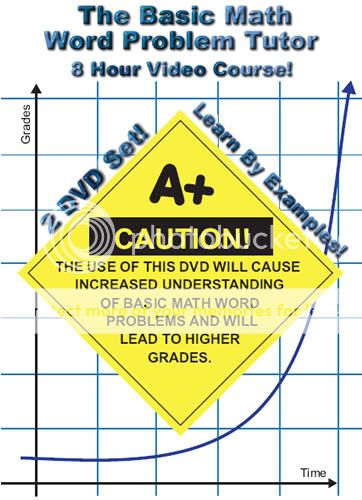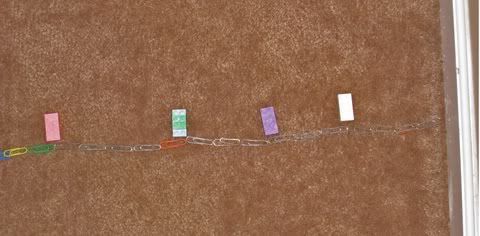Mathscore.com describes itself as online math practice software. The material covers grade 2 through Algebra 1 courses. One nice feature about Mathscore is that students aren't locked in to a particular grade even though you designate one when setting up the account. The topics list on the left will show lessons for one grade but you may click the arrows to go to lower or higher grades or see the more than 200 all topics at once.
I decided to tackle Mathscore myself since I had already exposed my Schnickelfritz to so many new math products this month. The first lessons are "copy cats," designed to help students in keyboard mastery. I found that more than just 10-key pad skills are necessary. In some cases I needed to use the mouse to click on the right answer or click on a drop down box to reveal the choices. I also had to know how to add the dollar sign ($) to questions involving money or my answer would be counted wrong.
The student introduction recommends working on both the Copy Cat Preparation and Copy Cat topics until scoring a 100 rating before proceeding. I found the next suggestion odd: Mathscore recommends working on Fast Multiplication first, then Fast Division and THEN going back to do Fast Addition and Fast Subtraction. I don't know if suggestion is just for older students who need to review their basics or it they are suggesting younger students be exposed to the subject in this order as well.
When you first click on a topic a new page will appear ranking its importance and difficulty, the number of possible points, and a brief topic description. There's also a Milestone Chart showing the complexity, number of problems and time limits at each worksheet level. Mathscore does not rely on colorful cartoons or "learn through play" techniques. It presents math problems plainly and simply. The mini lesson tab may use visuals to help explain an idea, but even those are minimalist in nature. There is also a tab for sample problems that may be printed out for practice work before starting the worksheets.
When it came to the worksheets, I found it difficult to get the problems done on the screen. If you think about it, with the exception of division we are taught to solve problems by starting with the units and working to the left. When typing an answer into the computer we are forced to type from left to right. I was having to write the problem down on paper and solve it completely and then return to the computer screen to type my answer. With larger problems this was difficult to do in the time allowed (parents can increase the time limits for worksheets).
At the end of the day I received an activity summary via email. It let me know all the topics my student (really me) had worked on, the number of worksheets completed, the overall accuracy and the time to complete the worksheets. There was also a topic called "engaged time." I'm assuming it would show me if my student were loafing at the computer.
You can try Mathscore.com for yourself with the free two week demo. If you decide it will work for your family subscriptions runs $14.95/month for the first child, $5.00/month for a second child, and $3.95/month for each additional child.
You can see what my fellow crewmates thought of Mathscore.com by clicking here.
Disclaimer: I received a free two week trial subscription to Mathscore.com for the purposes of completing this review. I received no other compensation.