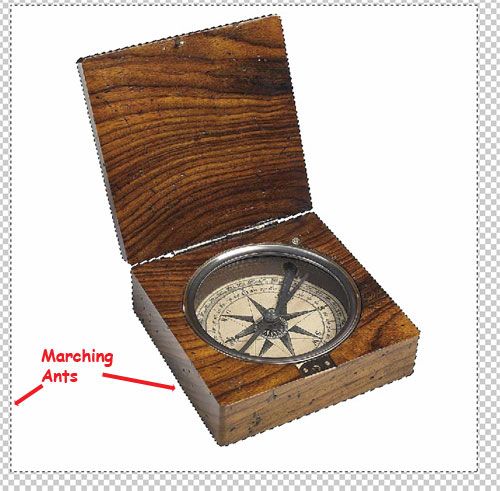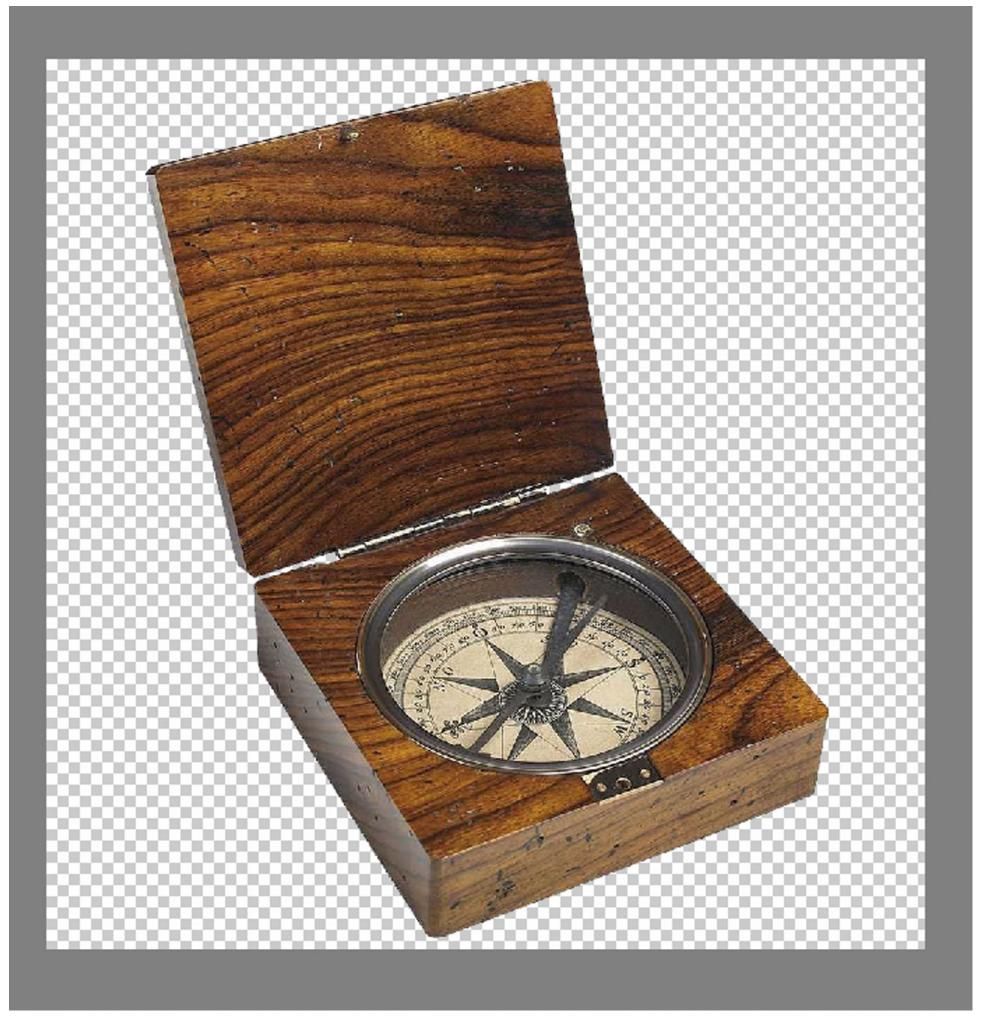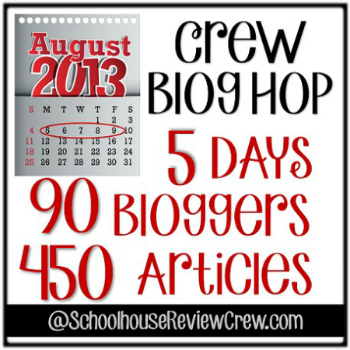I can’t believe how the time has flown. This Friday we’ll have finished our first month of school and I haven’t even shared what we’ve been studying.
Bible:
We’re sticking with Kay Arthur’s Discover 4 Yourself inductive Bible study for kids. We’ve already done Daniel and Genesis and I’ve been amazed at what he’s been able to pick up—especially the prophecies of Daniel. We’re starting the year with John (which is divided into 3 books). Then I’d like to do “Teach Me to Pray” as my Schnickelfritz’s prayers seem to border on repetition of the same phrases every time.
Math:
We’ve only got 4 lessons left in Math U See Zeta. I’d planned to move on to Teaching Textbooks Pre-Algebra but we were selected to review an online Algebra program by VideoText Interactive (we’ve finally left dial-up land and now have high speed internet, hooray!). So far, I must say I’m impressed with what I see Fritz learning. We may stick with this after the review period. Look for my review the last week of September.
Language Arts:
I’ve been devoted to Institute for Excellence in Writing since we were introduced to it several years ago. I have the Teaching Writing with Structure and Style DVD set and for the first time will be coming up with my own source texts rather than using the Student Writing Intensive materials. Schnicklfritz has decided he’d like to take over writing Hank the Cowdog books once Mr. Erickson retires so we’ll be focusing on the creative writing units. We’ll also do several reports on material from his science and history work.
New for us this year is IEW’s grammar program—Fix It. Everyday we’re editing a sentence or two adapted from Mark Twain’s Tom Sawyer. So far we’ve been learning when to start a new paragraph and looking for faulty homophones. And of course, he can’t help but be exposed to Tom Sawyer which he’d now like to read. We’ve got a great Illustrated Junior Library edition.
For spelling, we’re sticking with All About Spelling. We’re in Level 4 now. I just heard Marie Rippel at the Schoolhouse Expo and am more convinced than ever that her method is the way to go instead of the traditional spelling lists I grew up on.
History:
I asked Schnickelfritz if he’d like to continue on from the Middle Ages to the Reformation, but he requested American history instead. I received a set of All American History Vol. 1 in exchange for some accounting work I had done and had always planned on using that. It is a very tradition textbook, well perhaps not quite as dry as the one’s I remember from school. It does lack the projects and “this is what it would be like if you were there” feel we got in last years Project Passport: Middle Ages. So once again I find myself combining curricula. I’m supplementing each quarter of AAH with a Homeschool in the Wood’s Time Traveler series: New World Explorers, Colonial Life, The American Revolution, and The Early 19th Century.
Science:
We’ve been an Apologia science family from the beginning. I’d been planning to save Anatomy and Physiology for sixth grade, but now they’ve come out with a Chemistry and Physics text. So Swimming Creatures got the short shrift over the summer and A & P got moved up (we’d already done Zoology 3 out of sequence the year before to co-op with another family in town). And it turns out we may be co-oping again this year with one of Fritz’s Upwards Basketball buddies. It always helps me to stay on track when I know we’ll be meeting up with another family every other week for project days.
Electives:
Of course we never know what items may come our way for review so I leave some of our 400 hours of non-core subjects open. We will be using Apologia’s Who Am I worldview course. We started it during a review, but I wanted to go back to the beginning and do all four in sequence.
I’m also reading aloud and discussing The Asperikid’s Secret Book of Social Rules with Schnickelfritz. He’s never been specifically diagnosed with Asperger's and honestly when I review the traits/symptoms online I vacillate between he does and he doesn’t have it. We’re going through the book anyway to help him cope with the traits he does have. It’s a weird school subject, but my goal after all is to help him thrive as an adult and that goes far beyond just book learnin’.
And I think it’s time for my son to learn some home ec. – cooking simple dishes, doing his own laundry, etc. I can still remember a Homeschooling seminar where the speaker described a boy who was smart enough to earn a scholarship to college but couldn’t even make a grilled cheese sandwich for himself and nearly burned the dorm down with a lint fire because he didn’t know how to use the dryer.


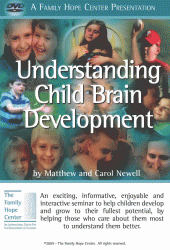
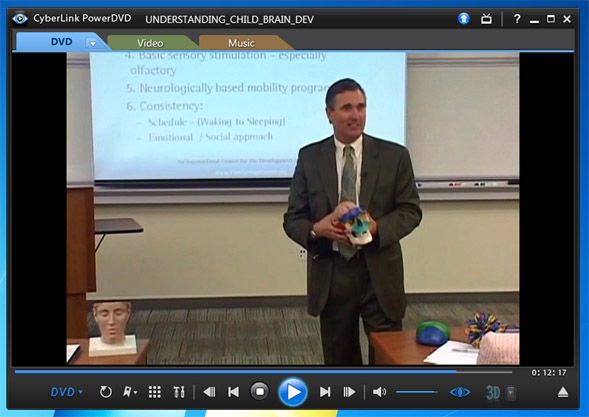


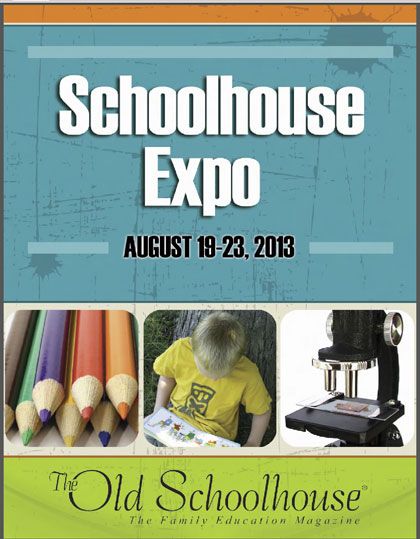
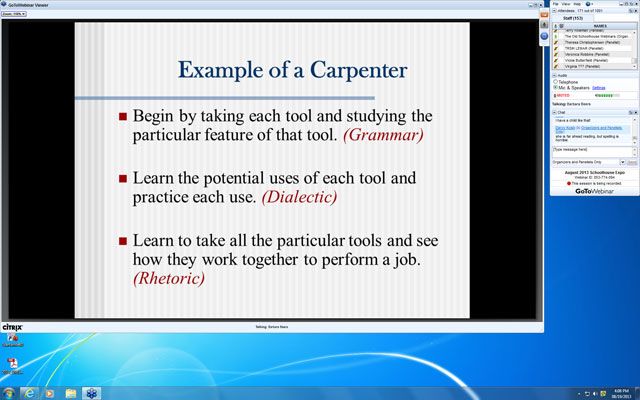

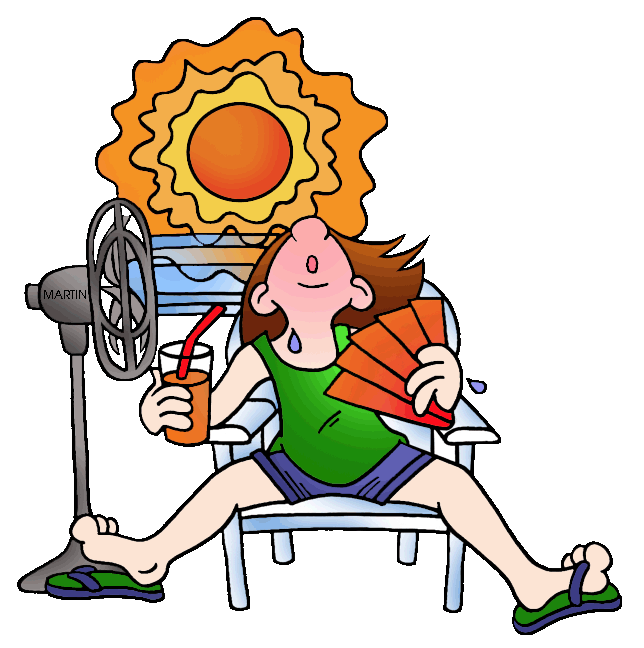 crank the air conditioning.
crank the air conditioning. 




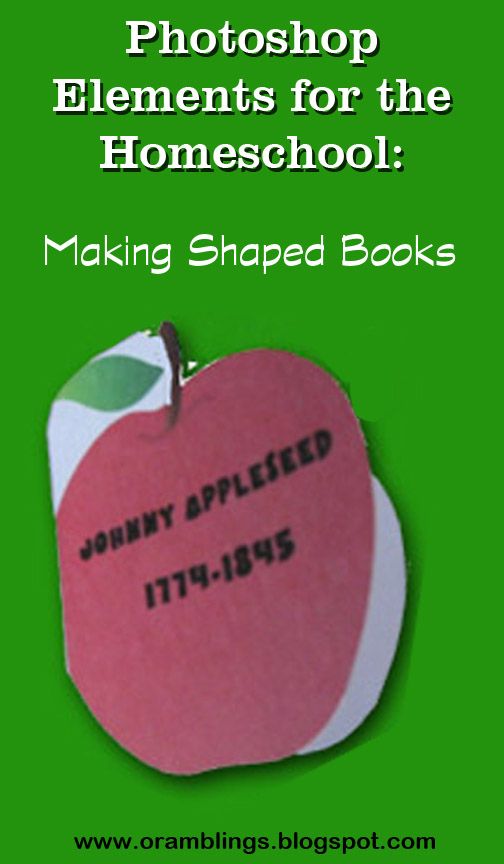 Last week we spent five days introducing you to the idea of using Photoshop Elements in your homeschool. If you missed any of those topics, here they are:
Last week we spent five days introducing you to the idea of using Photoshop Elements in your homeschool. If you missed any of those topics, here they are: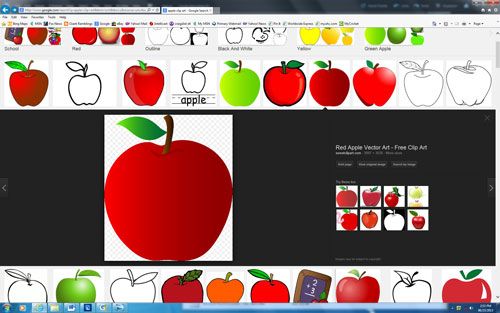
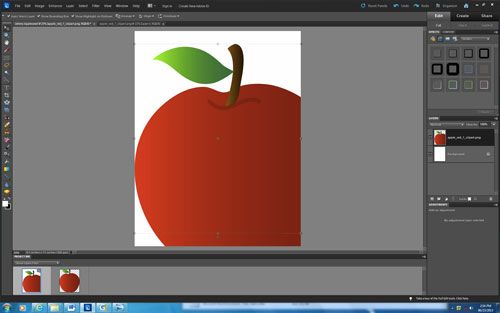
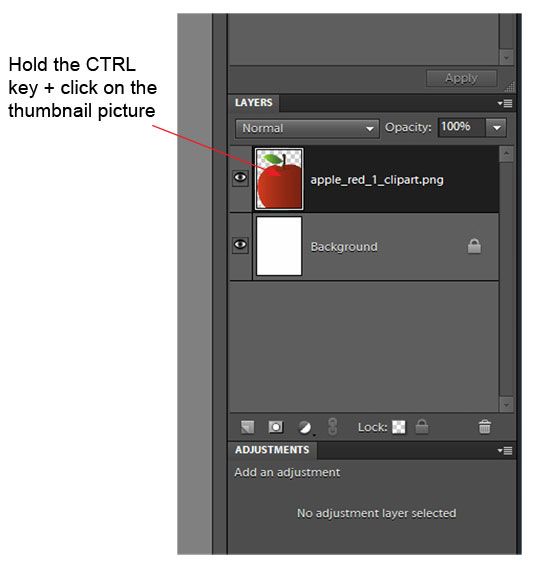
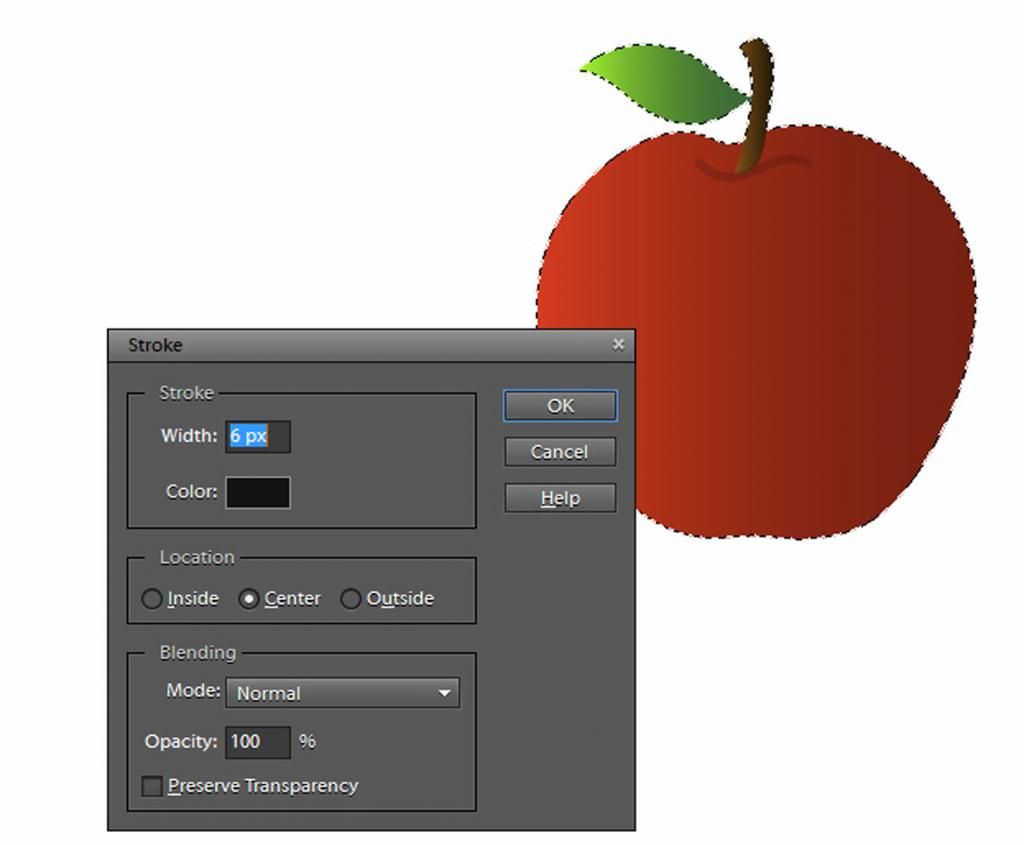
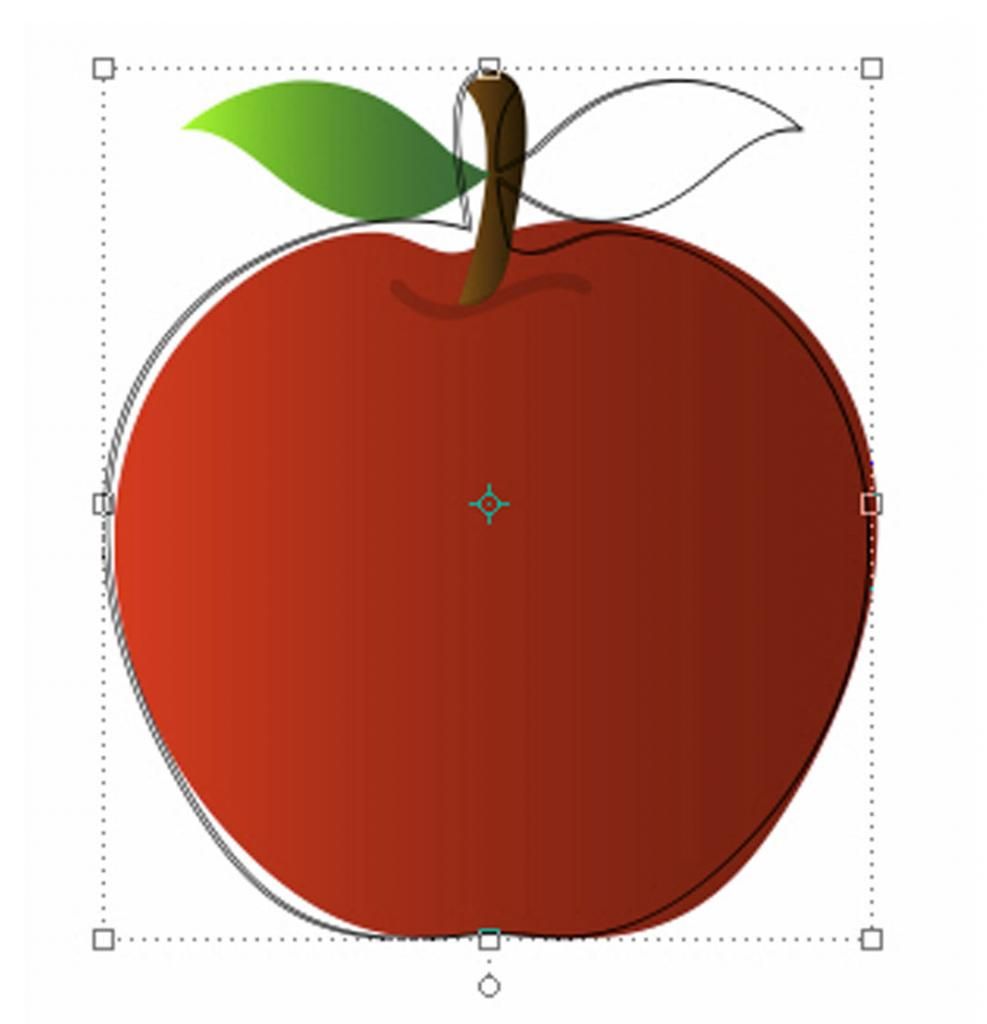
 is highlighted on the left hand side but DON”T use your mouse to move the outline shape. We want to keep it on the same level as our apple so it will match up when we fold the book.. Instead use your left arrow key to nudge the outline over. There should still be some overlap—this will be the fold of the book where the front and back stay connected. Too small an area and the front will likely tear off with use.
is highlighted on the left hand side but DON”T use your mouse to move the outline shape. We want to keep it on the same level as our apple so it will match up when we fold the book.. Instead use your left arrow key to nudge the outline over. There should still be some overlap—this will be the fold of the book where the front and back stay connected. Too small an area and the front will likely tear off with use. 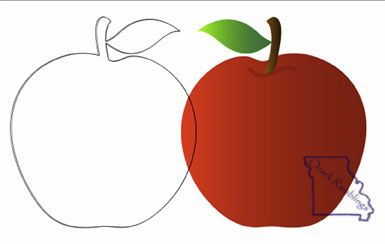
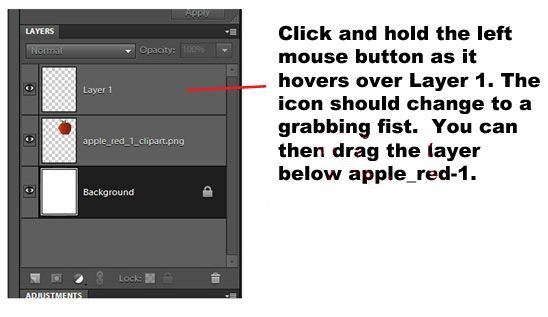
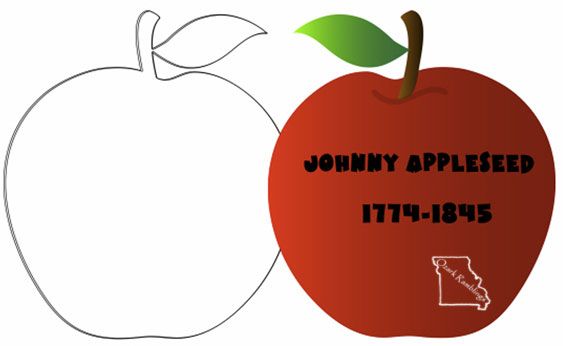
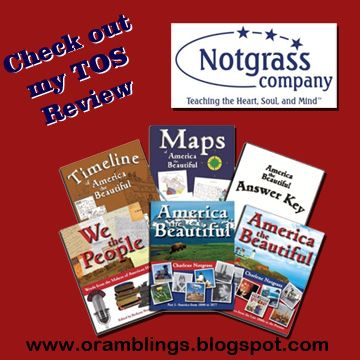
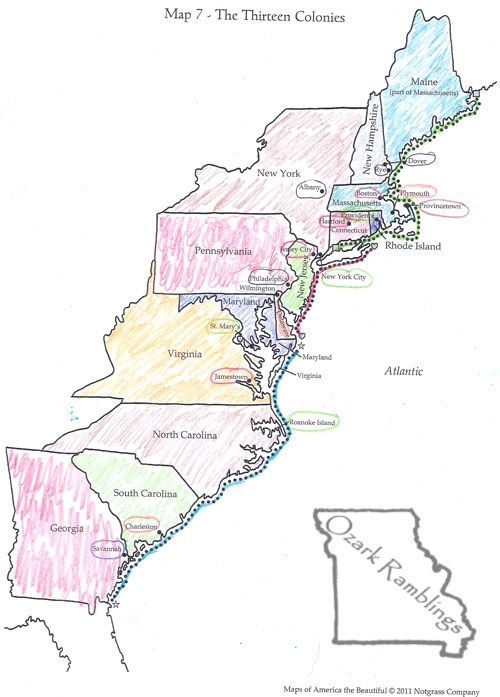
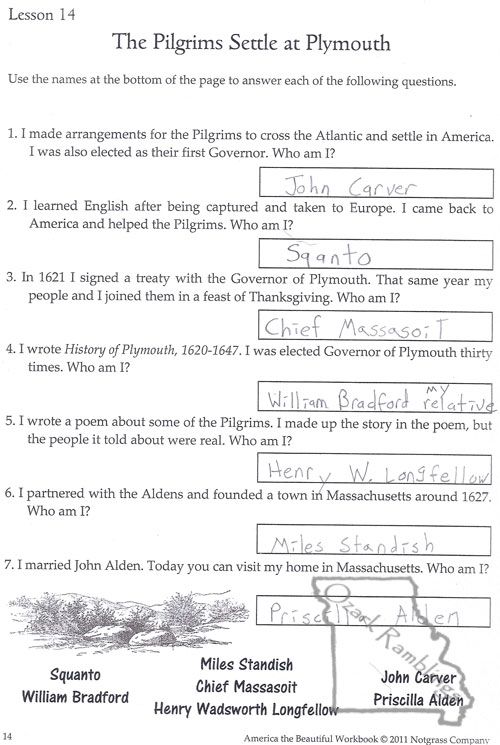

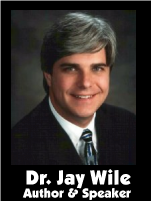
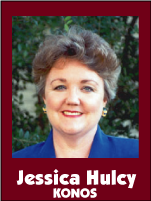
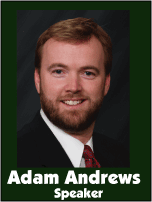
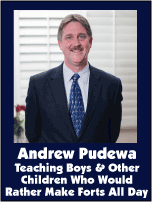

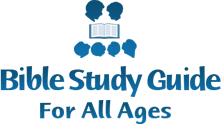

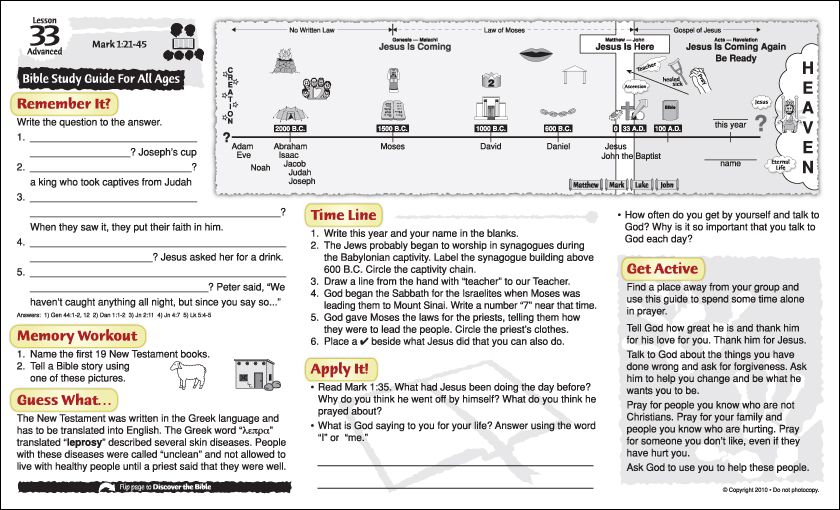
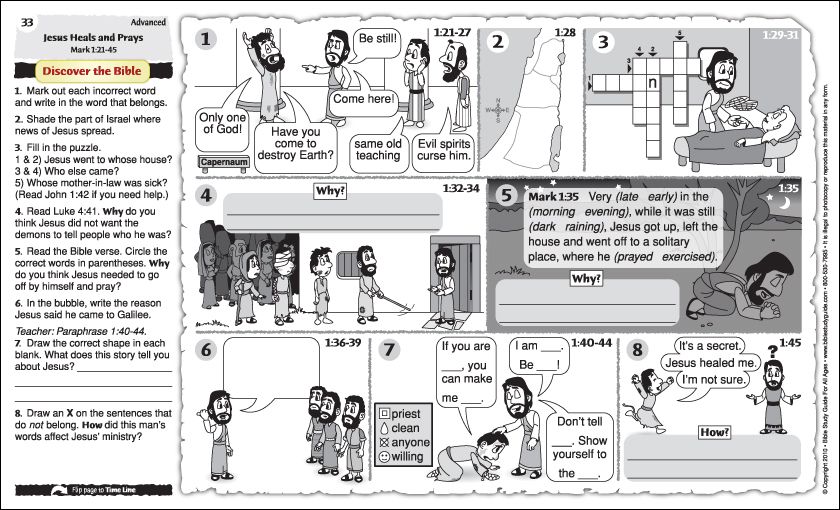
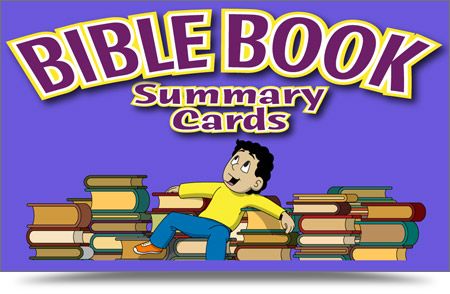 Occasionally the lessons would ask us to learn the Bible Book Summary Cards ($24.95 for all 66). These 8 1/2 X 11 cardstock pages have colorful clip art on one side to remind us of the book’s key points. The back side has a narrative summary and questions to check retention. The cards are not required but highly recommended.
Occasionally the lessons would ask us to learn the Bible Book Summary Cards ($24.95 for all 66). These 8 1/2 X 11 cardstock pages have colorful clip art on one side to remind us of the book’s key points. The back side has a narrative summary and questions to check retention. The cards are not required but highly recommended. 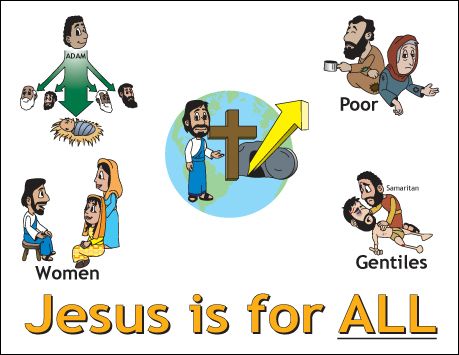
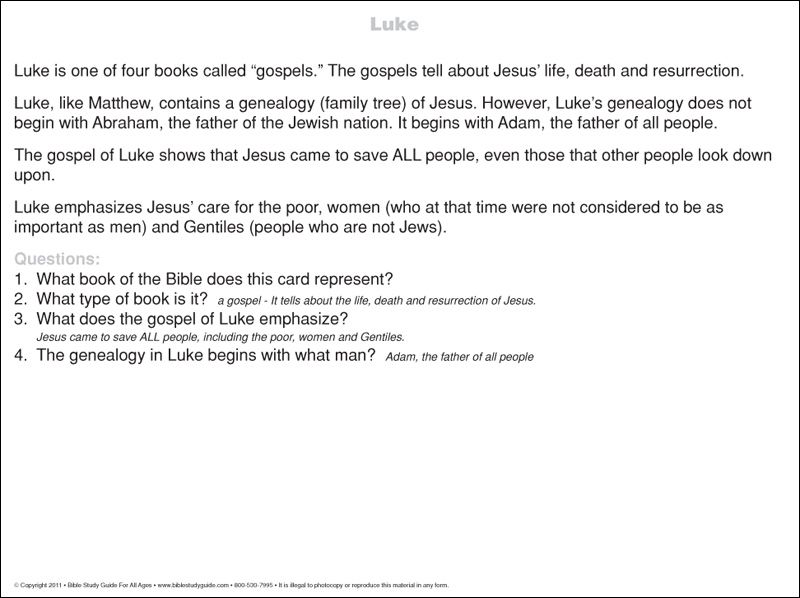

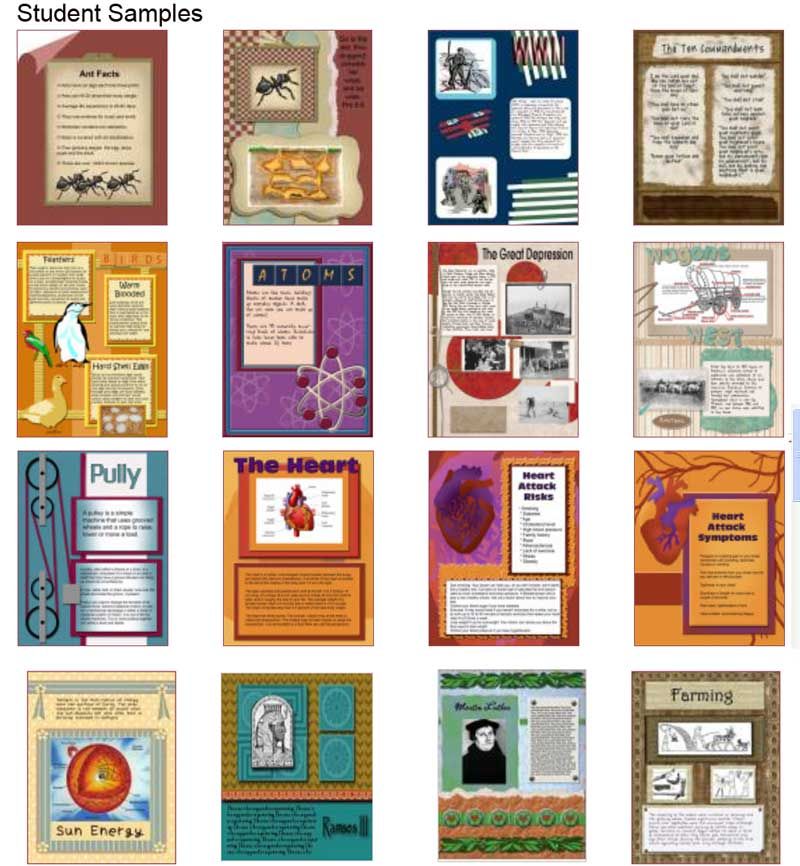

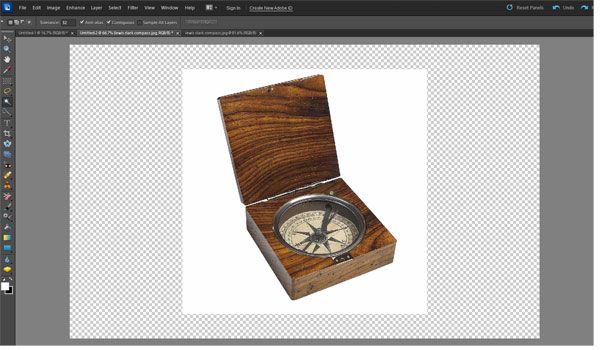
 the left hand side. It does look like a wand lit up at one end. The mouse changes to a sparkly wand as well. Now I click somewhere in the white background of the compass image.
the left hand side. It does look like a wand lit up at one end. The mouse changes to a sparkly wand as well. Now I click somewhere in the white background of the compass image.